What would you do if you discovered another website is taking credit for your hard work?
It would be heartbreaking, I know!
I just found out by doing a quick audit of my website with Ubersuggest that Bloglovin’ has been posting all my blog posts on it, and the craziest part is that I never authorized that; in fact, this was the first time I ever heard of Bloglovin.’
My blog is extremely new; it is less than a year old. My first blog post was published in August, and the first time Bloglovin’ started posting my blogs was on October 3, 2023.
So, in this photo below, you can see what I’m talking about.

Why and who?
I honestly don’t know why this is happening or who this person is but is clearly not me. And this domain didn’t belong to anybody in the past so I’m unsure why they felt entitle to take my domain name and use it like is theirs.
I repeat, that is not me. I never authorized that website or that person to use my domain name.

What is the problem with Bloglovin’ showing your entire blog post?
The problem is that people can easily read your entire blog post without ever visiting your website. This means they don’t have to click through to your website to read the post, resulting in fewer referrals.
Our goal is to attract people to our websites and keep them there as long as possible. We want people to read one blog post and then continue reading more. However, they might not be able to do this if they aren’t on your website from the start.
What can be done to stop this?
1. Contact Bloglovin Directly.
The first step would be to contact Bloglovin’s support or legal team. Even if you don’t have an account with them, they may be aggregating your content through RSS feeds or other means. Request them to remove your content from their platform.
This is a good idea, but It didn’t work for me. When I try to click on the help page it gives me an error.
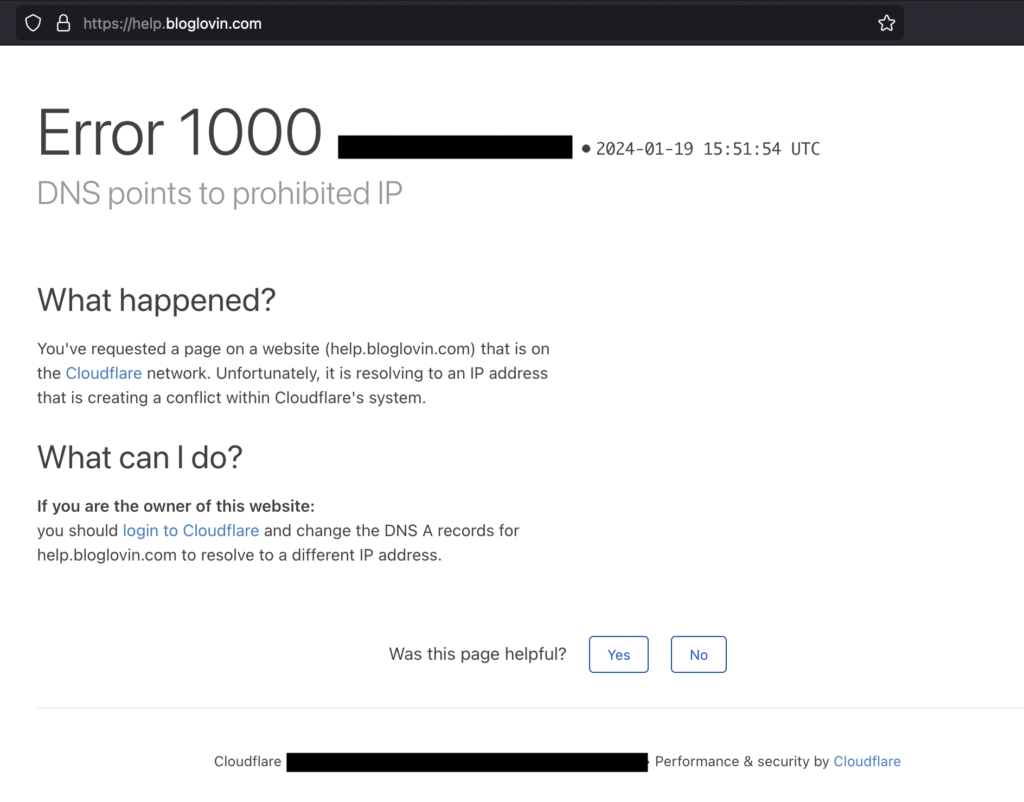
2. Adjust Your RSS Feed
If Bloglovin is using your RSS feed, consider limiting the amount of content that appears in the feed. For instance, you could show only a summary or excerpt instead of the full post. This way, readers would need to visit your site to read the entire post.
So this actually worked for me…
If you are using WordPress, Go to settings then reading… and on this part (see picture below) make sure you click on Excerpt.
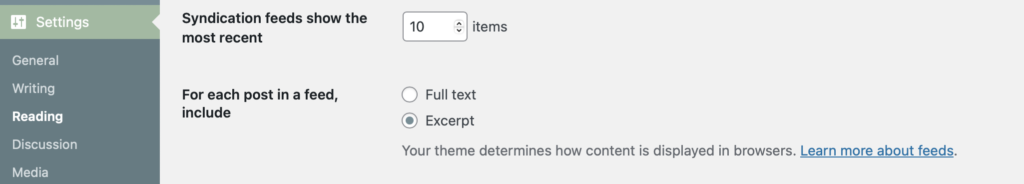
That way they can’t see the entire blog post. AND if they want to read your entire blog post they need to visit your website.
3. Use Copyright Notices
Clearly state on your blog that your content is copyrighted and cannot be used without your permission. This might not stop all unauthorized use, but it provides a legal basis for you to request takedown of your content.
I will try this, I don’t think is going to make a difference, but will prevent other people in the future that attempt to take your domain name without authorization.
Here is an example:
Copyright Notice © [Your Full Name or Blog's Name], [Year]. All rights reserved. Unauthorized use and/or duplication of the material on this blog without express and written permission from this blog’s author and/or owner is strictly prohibited. Excerpts and links may be used, provided that full and clear credit is given to [Your Full Name or Blog's Name] and [Your Blog's URL] with appropriate and specific direction to the original content.
4. Monitor Your Content
Regularly check platforms like Bloglovin to see if your content is being used without your permission. There are online tools available that can help you monitor where your content appears on the internet.
I’ve got it all under control, thanks to Ubersuggest for keeping me updated on everything happening with my website. I consistently review the audit, check the backlinks and make any necessary updates.
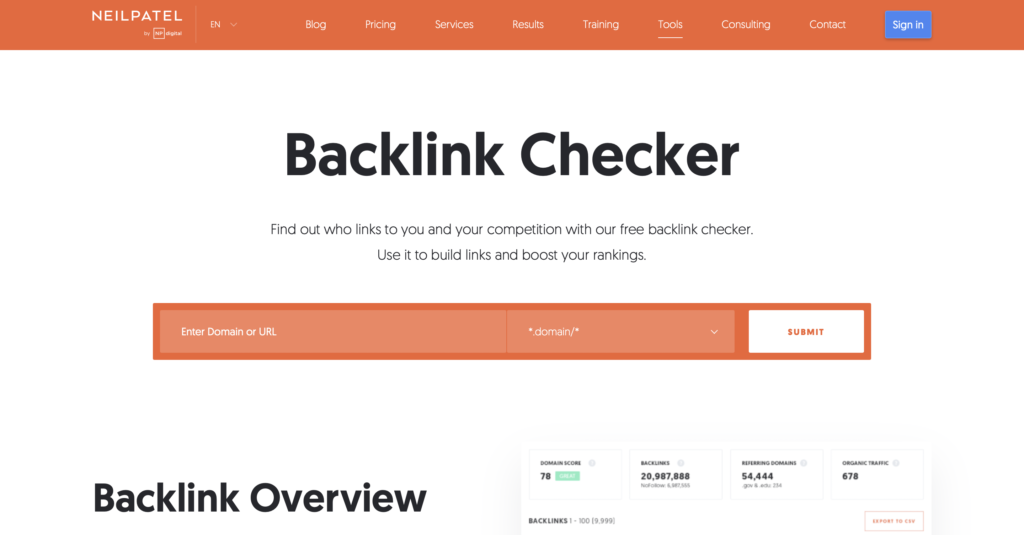
5. Disable RSS Feeds
If you don’t want to use RSS feeds at all, there are plugins available that can completely disable them. Plugins like “Disable Feeds” can stop RSS feed functionality, which means aggregators like Bloglovin won’t be able to access your content via RSS.
This is very useful, and I just started using it. Once installed and activated, it automatically stops your posts from appearing on feed readers like Bloglovin. This helps ensure that readers visit your website directly to engage with your content.

Wrap-up
Wrapping up, dealing with Bloglovin’ using my blog posts without permission was tough but taught me a lot. I took steps like contacting them, adjusting my RSS feed, and adding copyright notices. This experience showed me the importance of protecting my content and keeping up with online changes. Now, with tools like Ubersuggest, I’m better at making sure people read my blog directly. It’s a reminder for all creators to guard our work closely.
Leave a Reply